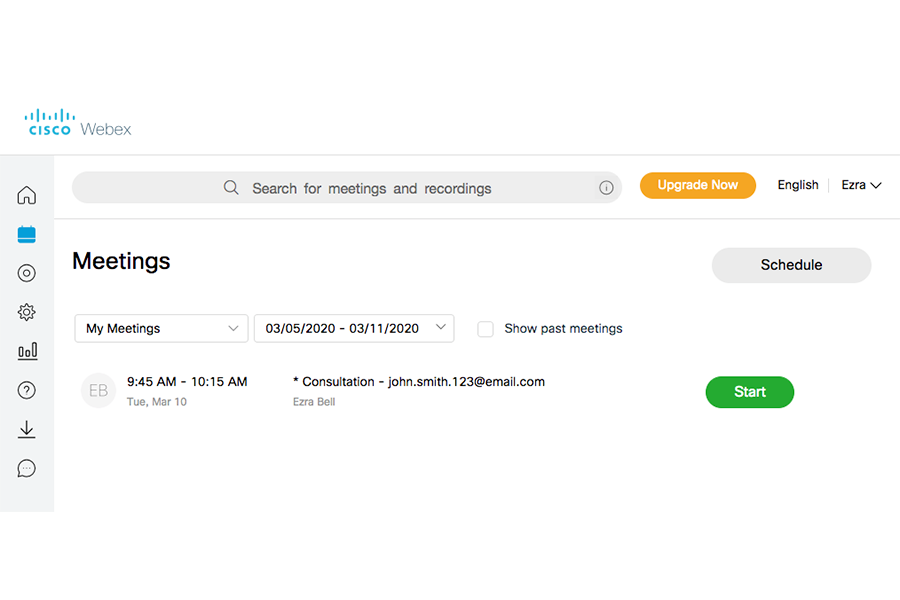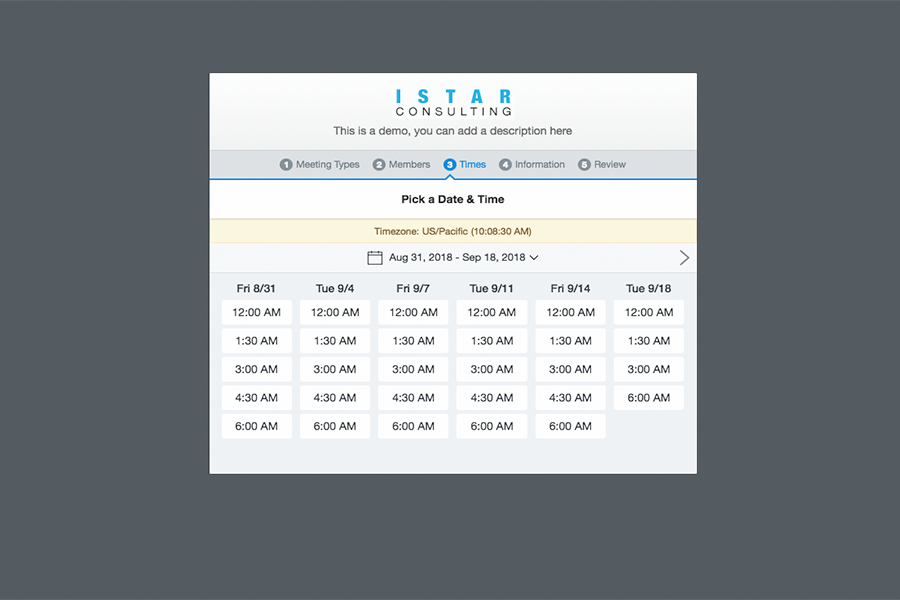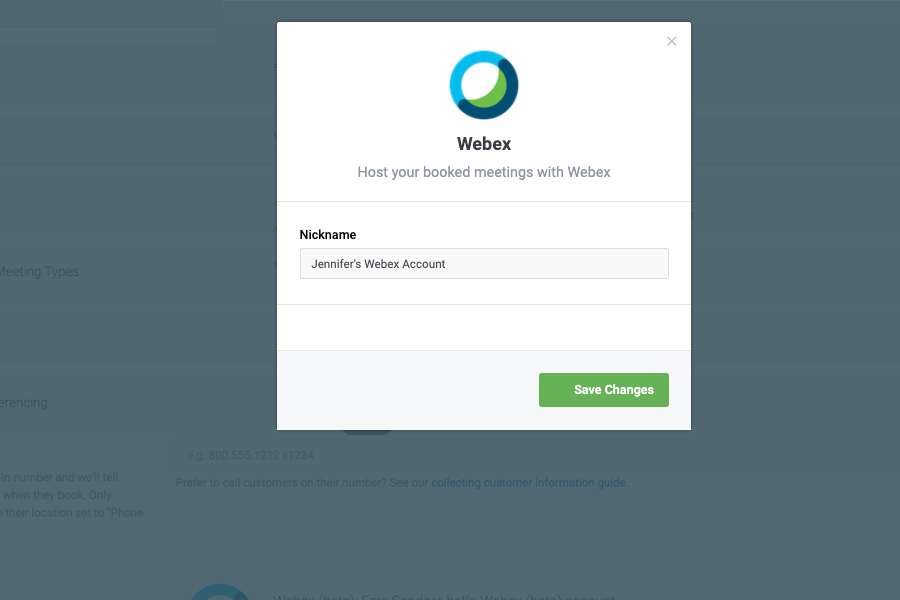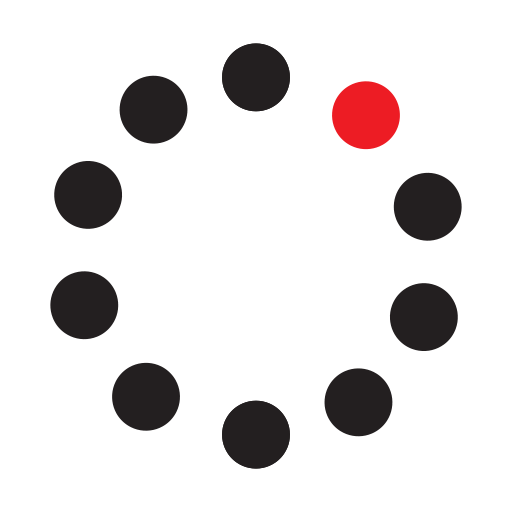Scheduling with clients can be time consuming — Let Appointlet help with a solution that's guaranteed to save you time and delight your customers! When someone books a time to meet with you, our Webex Meetings integration generates a meeting link and delivers it to both parties via email and SMS. Need to reschedule or cancel? Any changes made to your booking will automatically update your meeting in Webex Meetings. As you approach the scheduled date, Appointlet will send out meeting reminders.
How to get started:
- Log in to your Appointlet account. If you don't already have one, you can sign up for free at https://www.appointlet.com/.
- Edit your member profile and go to the "Web Conferencing" section.
- Follow the connection process to link your Webex Meetings account with Appointlet.
For more information, see our web conferencing integration guide.
Support
Categories
Scheduling with clients can be time consuming — Let Appointlet help with a solution that's guaranteed to save you time and delight your customers! When someone books a time to meet with you, our Webex Meetings integration generates a meeting link and delivers it to both parties via email and SMS. Need to reschedule or cancel? Any changes made to your booking will automatically update your meeting in Webex Meetings. As you approach the scheduled date, Appointlet will send out meeting reminders.
How to get started:
- Log in to your Appointlet account. If you don't already have one, you can sign up for free at https://www.appointlet.com/.
- Edit your member profile and go to the "Web Conferencing" section.
- Follow the connection process to link your Webex Meetings account with Appointlet.
For more information, see our web conferencing integration guide.