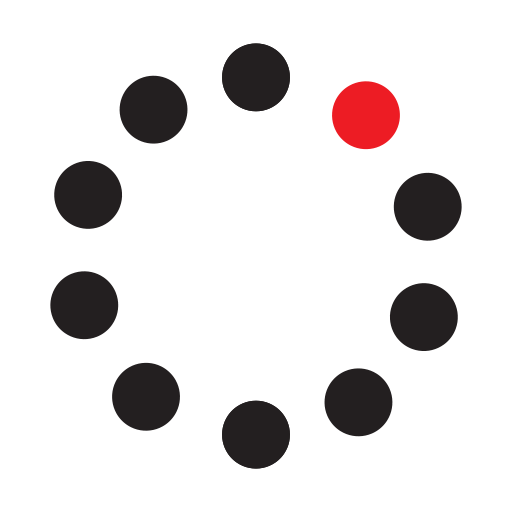Bitbucket Cloud
Email ID: BitbucketCloud.bot@webex.botStay up to date on all your team’s pull requests, commits, issues, and more with the Bitbucket Cloud bot for Webex Teams. Share, collaborate, and gain more visibility into version control.
Note: Only Bitbucket Cloud accounts are supported by this bot. (Looking for the Bitbucket Server bot for Webex Teams?)
Connect the Bitbucket Cloud bot to your spaces to receive customizable notifications such as:
- Issue Created, Updated, or Comment Added
- Commit Added or Pushed
- Pull Request created, Updated, Merged, or Declined
To get started, go to your selected Webex Teams space, then type "@" and select Bitbucket Cloud, followed by the command: help.
Support
Categories
Stay up to date on all your team’s pull requests, commits, issues, and more with the Bitbucket Cloud bot for Webex Teams. Share, collaborate, and gain more visibility into version control.
Note: Only Bitbucket Cloud accounts are supported by this bot. (Looking for the Bitbucket Server bot for Webex Teams?)
Connect the Bitbucket Cloud bot to your spaces to receive customizable notifications such as:
- Issue Created, Updated, or Comment Added
- Commit Added or Pushed
- Pull Request created, Updated, Merged, or Declined
To get started, go to your selected Webex Teams space, then type "@" and select Bitbucket Cloud, followed by the command: help.