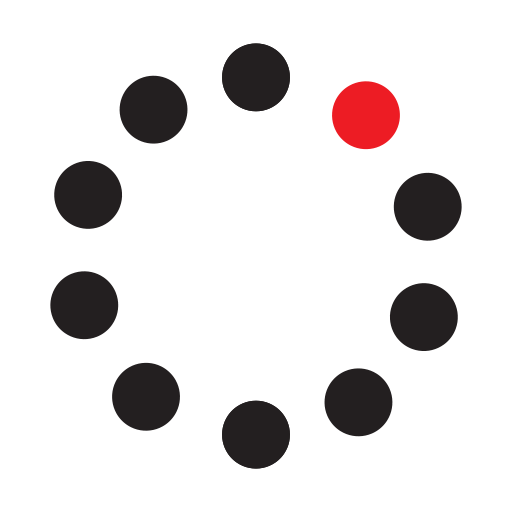Bitbucket Server
Email ID: BitbucketServer.bot@webex.botStay up to date on all your team’s pull requests, commits, issues, and more with the Bitbucket Server bot for Webex Teams. Share, collaborate, and gain more visibility into version control.
Note: To set up workflows, you must be an administrator for your Bitbucket Server account. (Looking for the Bitbucket Cloud bot for Webex Teams?)
Connect the Bitbucket Server bot to your spaces to receive customizable notifications such as:
- Pull Request Opened, Updated, Approved, Not Approved, Merged, Declined, Deleted, or Reviewers Updated
- Pull Request Marked “Needs Work”
- Pull Request Comment Added, Edited, or Deleted
- Repository Pushed, Updated, or Forked
- Repository Comment Added, Edited, or Deleted
To get started, go to your selected Webex Teams space, then type "@" and select Bitbucket Server, followed by the command: help.
Support
Categories
Stay up to date on all your team’s pull requests, commits, issues, and more with the Bitbucket Server bot for Webex Teams. Share, collaborate, and gain more visibility into version control.
Note: To set up workflows, you must be an administrator for your Bitbucket Server account. (Looking for the Bitbucket Cloud bot for Webex Teams?)
Connect the Bitbucket Server bot to your spaces to receive customizable notifications such as:
- Pull Request Opened, Updated, Approved, Not Approved, Merged, Declined, Deleted, or Reviewers Updated
- Pull Request Marked “Needs Work”
- Pull Request Comment Added, Edited, or Deleted
- Repository Pushed, Updated, or Forked
- Repository Comment Added, Edited, or Deleted
To get started, go to your selected Webex Teams space, then type "@" and select Bitbucket Server, followed by the command: help.