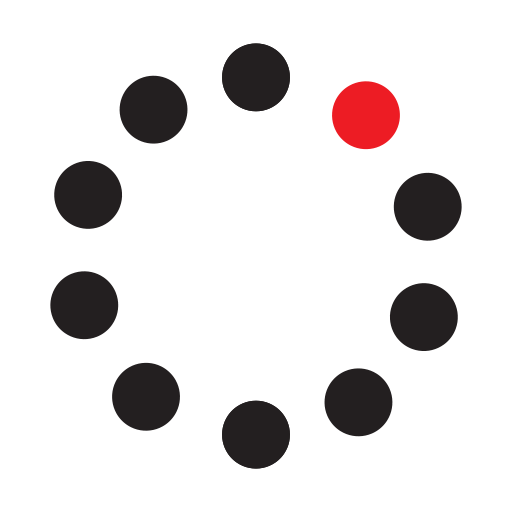Start, schedule, or join Webex video meetings directly from Jira Service Desk or Jira Software. Meet face-to-face over video. The Webex Meetings integration helps you invite people to your Webex Personal Room meeting directly from the Jira issue so the customer and anyone on your team who’s watching the issue can join easily. Just click a button in the side panel to start a meeting for now or to schedule a meeting for later. Others can join either from a link within the comments or from a button in the side panel.
You must have a Webex Meetings host account to use this app. If you don't have an account, you can go to https://www.webex.com to sign up for an account for you or your company.
From the proven industry leader in web and video conferencing, depend on secure and scalable Webex meetings from the global Cisco Collaboration Cloud.
To learn more about this integration, see the following help articles:
Support
Categories
Start, schedule, or join Webex video meetings directly from Jira Service Desk or Jira Software. Meet face-to-face over video. The Webex Meetings integration helps you invite people to your Webex Personal Room meeting directly from the Jira issue so the customer and anyone on your team who’s watching the issue can join easily. Just click a button in the side panel to start a meeting for now or to schedule a meeting for later. Others can join either from a link within the comments or from a button in the side panel.
You must have a Webex Meetings host account to use this app. If you don't have an account, you can go to https://www.webex.com to sign up for an account for you or your company.
From the proven industry leader in web and video conferencing, depend on secure and scalable Webex meetings from the global Cisco Collaboration Cloud.
To learn more about this integration, see the following help articles: