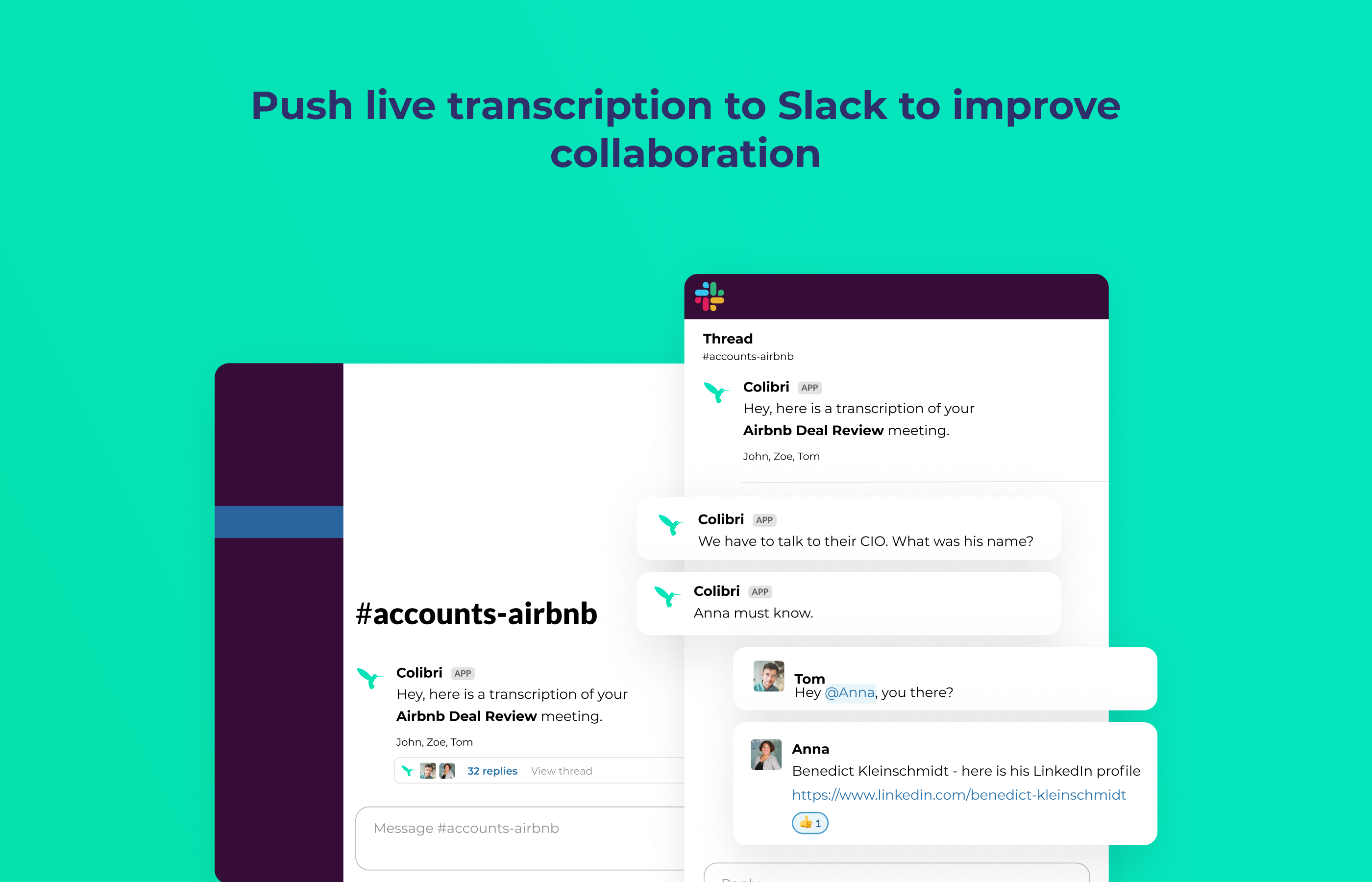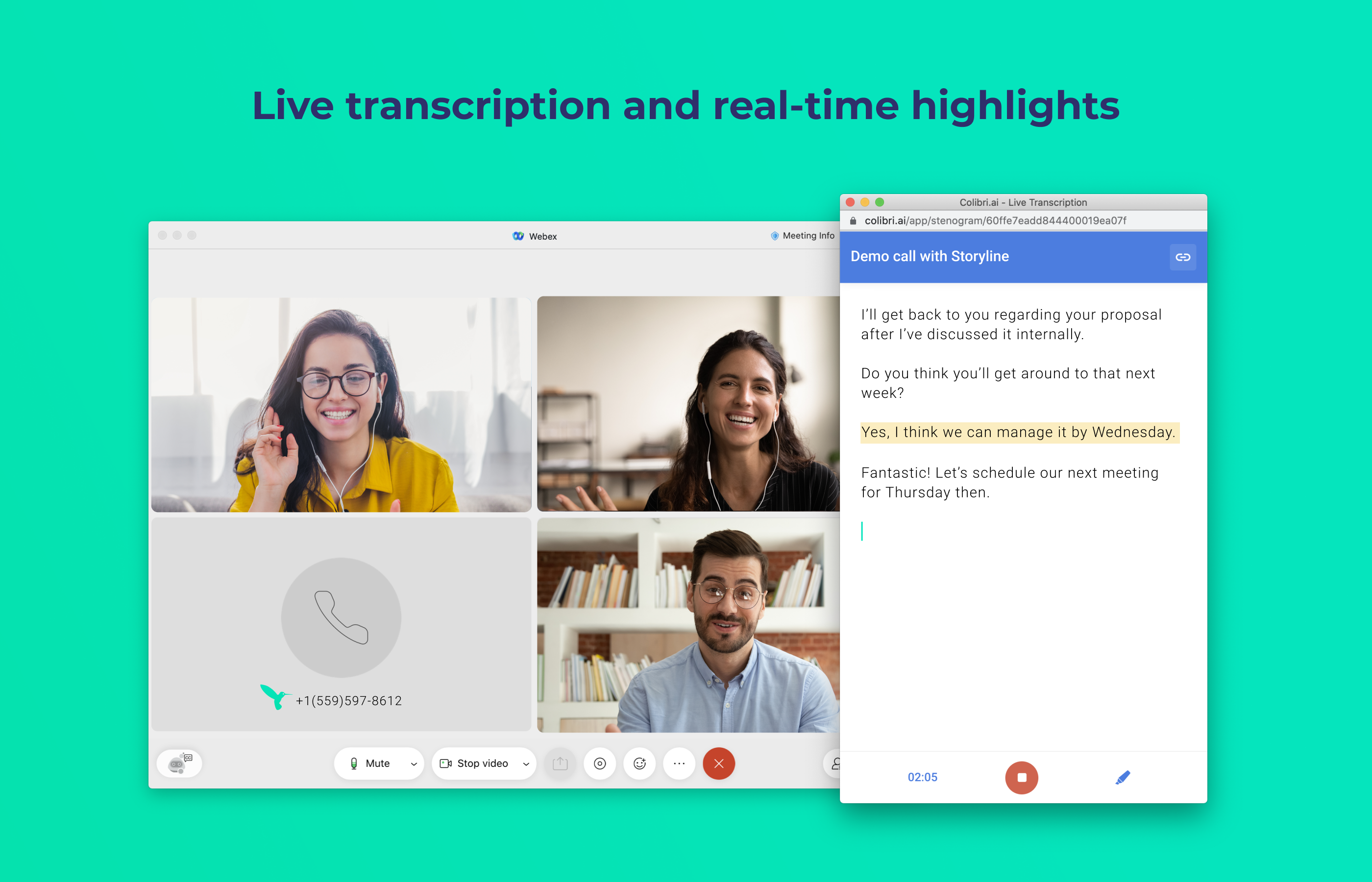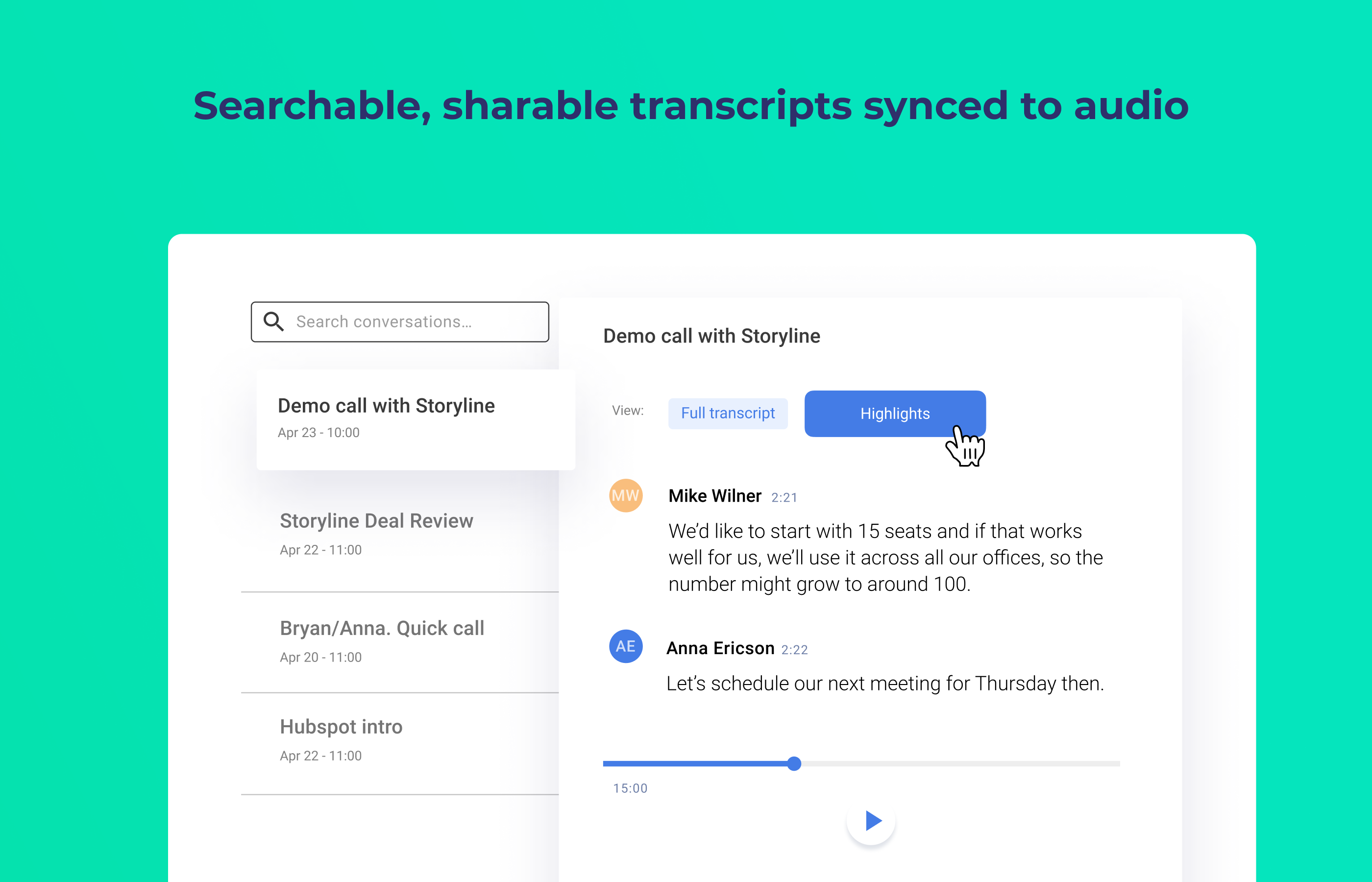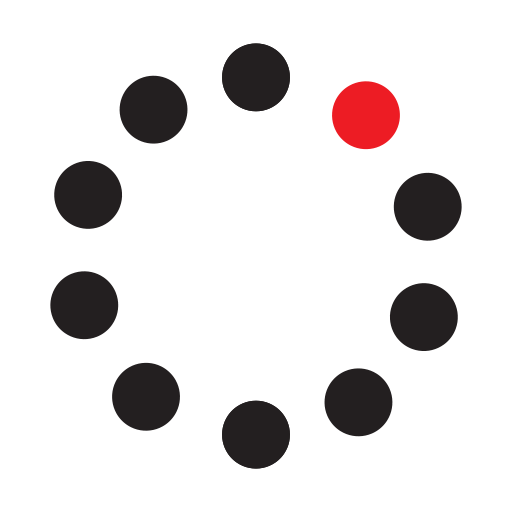Colibri.ai records your meetings, transcribes them as you speak, and generates concise, searchable meeting notes that can be easily shared with teammates.
Colibri works with Webex, Zoom, Teams, Google Meet, and other leading video-conferencing apps, so you can create a single searchable library for all your meetings, even if you use different video conferencing platforms.
During the meeting, Colibri allows you to view real-time transcription and capture key ideas and action items with one click, so you can focus on the conversation. After the meeting, you can quickly review all the key moments in the highlights summary, edit your notes, and share them with your teammates.
Out of the box, Colibri supports English only. Other languages are available to Colibri Pro and Business plan users upon request.
To use this integration, you’ll need to have a Webex Starter account or higher and a Colibri account, free or paid. You can see all pricing and subscription options here https://colibri.ai/pricing.
To get started, create your Colibri account at https://colibri.ai/. Once you’re set up, visit our help center for step-by-step instructions on how to use Colibri for Webex.
Support
Categories
Colibri.ai records your meetings, transcribes them as you speak, and generates concise, searchable meeting notes that can be easily shared with teammates.
Colibri works with Webex, Zoom, Teams, Google Meet, and other leading video-conferencing apps, so you can create a single searchable library for all your meetings, even if you use different video conferencing platforms.
During the meeting, Colibri allows you to view real-time transcription and capture key ideas and action items with one click, so you can focus on the conversation. After the meeting, you can quickly review all the key moments in the highlights summary, edit your notes, and share them with your teammates.
Out of the box, Colibri supports English only. Other languages are available to Colibri Pro and Business plan users upon request.
To use this integration, you’ll need to have a Webex Starter account or higher and a Colibri account, free or paid. You can see all pricing and subscription options here https://colibri.ai/pricing.
To get started, create your Colibri account at https://colibri.ai/. Once you’re set up, visit our help center for step-by-step instructions on how to use Colibri for Webex.