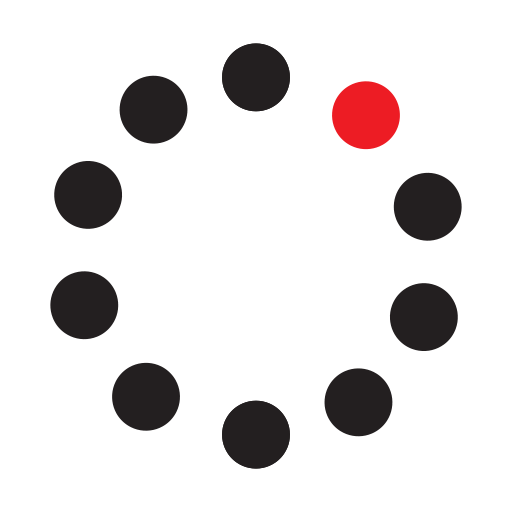Some incidents you just can’t miss. With the PagerDuty bot for Webex Teams, you can stay in sync with the latest updates to your incident responses so you remain agile and responsive at a moment’s notice, no matter the device.
Note: You need a PagerDuty Account Owner, Global Admin, Manager, or User account to set up workflows.
Connect PagerDuty to your spaces to receive customizable notifications such as:
- Incident Triggered
- Incident Escalated
- Incident Timeout
- Incident Escalation Policy Updated
- Incident Acknowledged
- Incident Reassigned
- Incident Resolved
To get started, go to your selected Webex Teams space, then type "@" and select PagerDuty, followed by the command: help.
Support
Categories
Some incidents you just can’t miss. With the PagerDuty bot for Webex Teams, you can stay in sync with the latest updates to your incident responses so you remain agile and responsive at a moment’s notice, no matter the device.
Note: You need a PagerDuty Account Owner, Global Admin, Manager, or User account to set up workflows.
Connect PagerDuty to your spaces to receive customizable notifications such as:
- Incident Triggered
- Incident Escalated
- Incident Timeout
- Incident Escalation Policy Updated
- Incident Acknowledged
- Incident Reassigned
- Incident Resolved
To get started, go to your selected Webex Teams space, then type "@" and select PagerDuty, followed by the command: help.